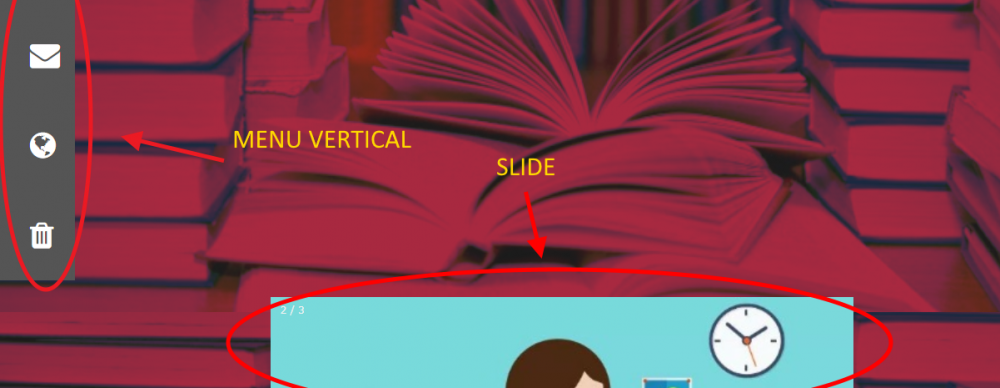-
Total de itens
1 -
Registro em
-
Última visita
Sobre RomarioRX15

RomarioRX15's Achievements
0
Reputação
-
Fala galera, eu sou bem iniciante mesmo com linguagem html e css, e só utilizo das mesmas por questão de hobby na manutenção de sites etc. Esses dias eu encontrei um site gringo que fornecia códigos para realizar algumas funções, entre elas uma que me agradou bastante que foi o menu vertical. Ele é uma mistura de css e html e achei muito bom no meu site, o problema é o seguinte: além do menu vertical eu gostaria também que ficasse um slide no centro da página, no entanto o que está acontecendo é que o menu vertical meio que está empurrando o slide para baixo, ficando como a imagem abaixo: existiria alguma forma de conciliar os dois códigos de modo que o slide ficasse no centro? Ao lado direito do menu e não abaixo dele? Aqui estão os códigos do menu e do slide, que eu simplesmente copiei e colei na página html: 1. CÓDIGO DO MENU LATERAL <!DOCTYPE html> <html> <meta name="viewport" content="width=device-width, initial-scale=1"> <link rel="stylesheet" href="https://cdnjs.cloudflare.com/ajax/libs/font-awesome/4.7.0/css/font-awesome.min.css"> <style> body {margin:0} .icon-bar { width: 90px; background-color: #555; } .icon-bar a { display: block; text-align: center; padding: 16px; transition: all 0.3s ease; color: white; font-size: 36px; } .icon-bar a:hover { background-color: #000; } .active { background-color: #4CAF50 !important; } </style> <body> <div class="icon-bar"> <a class="active" href="#"><i class="fa fa-home"></i></a> <a href="#"><i class="fa fa-search"></i></a> <a href="#"><i class="fa fa-envelope"></i></a> <a href="#"><i class="fa fa-globe"></i></a> <a href="#"><i class="fa fa-trash"></i></a> </div> </body> </html> 2. CÓDIGO DO SLIDE <!DOCTYPE html> <html> <head> <meta name="viewport" content="width=device-width, initial-scale=1"> <style> * {box-sizing: border-box} body {font-family: Verdana, sans-serif; margin:0} .mySlides {display: none} img {vertical-align: middle;} /* Slideshow container */ .slideshow-container { max-width: 1000px; position: relative; margin: auto; } /* Next & previous buttons */ .prev, .next { cursor: pointer; position: absolute; top: 50%; width: auto; padding: 16px; margin-top: -22px; color: white; font-weight: bold; font-size: 18px; transition: 0.6s ease; border-radius: 0 3px 3px 0; } /* Position the "next button" to the right */ .next { right: 0; border-radius: 3px 0 0 3px; } /* On hover, add a black background color with a little bit see-through */ .prev:hover, .next:hover { background-color: rgba(0,0,0,0.8); } /* Caption text */ .text { color: #f2f2f2; font-size: 15px; padding: 8px 12px; position: absolute; bottom: 8px; width: 100%; text-align: center; } /* Number text (1/3 etc) */ .numbertext { color: #f2f2f2; font-size: 12px; padding: 8px 12px; position: absolute; top: 0; } /* The dots/bullets/indicators */ .dot { cursor: pointer; height: 15px; width: 15px; margin: 0 2px; background-color: #bbb; border-radius: 50%; display: inline-block; transition: background-color 0.6s ease; } .active, .dot:hover { background-color: #717171; } /* Fading animation */ .fade { -webkit-animation-name: fade; -webkit-animation-duration: 1.5s; animation-name: fade; animation-duration: 1.5s; } @-webkit-keyframes fade { from {opacity: .4} to {opacity: 1} } @keyframes fade { from {opacity: .4} to {opacity: 1} } /* On smaller screens, decrease text size */ @media only screen and (max-width: 300px) { .prev, .next,.text {font-size: 11px} } </style> </head> <body> <div class="slideshow-container"> <div class="mySlides fade"> <div class="numbertext">1 / 3</div> <img src="img_nature_wide.jpg" style="width:100%"> <div class="text">Caption Text</div> </div> <div class="mySlides fade"> <div class="numbertext">2 / 3</div> <img src="img_fjords_wide.jpg" style="width:100%"> <div class="text">Caption Two</div> </div> <div class="mySlides fade"> <div class="numbertext">3 / 3</div> <img src="img_mountains_wide.jpg" style="width:100%"> <div class="text">Caption Three</div> </div> <a class="prev" onclick="plusSlides(-1)">❮</a> <a class="next" onclick="plusSlides(1)">❯</a> </div> <br> <div style="text-align:center"> <span class="dot" onclick="currentSlide(1)"></span> <span class="dot" onclick="currentSlide(2)"></span> <span class="dot" onclick="currentSlide(3)"></span> </div> <script> var slideIndex = 1; showSlides(slideIndex); function plusSlides(n) { showSlides(slideIndex += n); } function currentSlide(n) { showSlides(slideIndex = n); } function showSlides(n) { var i; var slides = document.getElementsByClassName("mySlides"); var dots = document.getElementsByClassName("dot"); if (n > slides.length) {slideIndex = 1} if (n < 1) {slideIndex = slides.length} for (i = 0; i < slides.length; i++) { slides.style.display = "none"; } for (i = 0; i < dots.length; i++) { dots.className = dots.className.replace(" active", ""); } slides[slideIndex-1].style.display = "block"; dots[slideIndex-1].className += " active"; } </script> </body> </html>